مصدر الموضوع الاصلي: تحميل Portable Kolor Autopano Giga 3.0.4
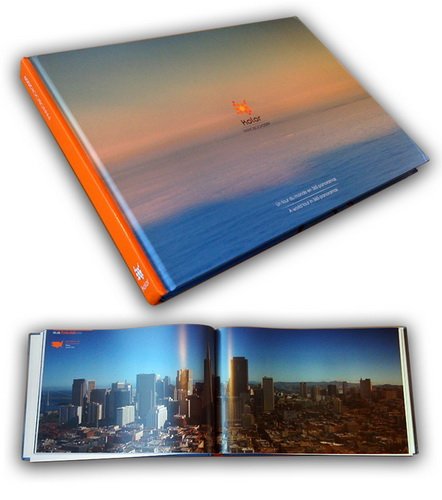 Portable by CheshireCat
Portable by CheshireCat

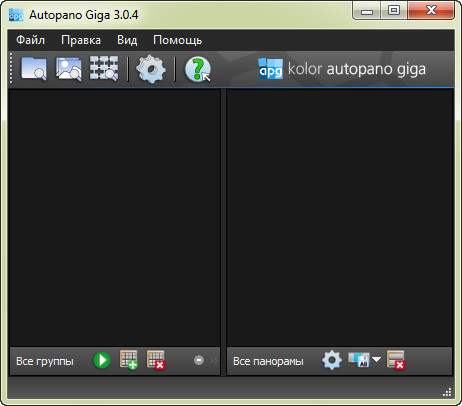
Key features:
- Automatic stitching and image search
- Color Correction
- Smartblend technology to remove ghost effect
- Export to Flash, to create virtual tours
- Clean and easy to use interface
- Full support for HDR stitching
- Support for hundreds of file formats
- Batch rendering manager
- Support for multiple processors
- Multilingual user interface with support for Russian language
Version 3.0 integrates impressive new features that will definitely make you adopt Autopano Pro or Autopano Giga:
- Choose between 9 projection modes the one that best suits your image, including Little-Planet, Panini, Hammer, Mirror Ball, Orthographic and more.
- Edit your panoramas with an exceptional efficiency: the panorama editor is now real-time and pixel accurate. The ergonomics have been totally revamped, so that all tools take advantage of the real-time editor.
- Use the Preview mode to get an instant visualization of your final panorama, before even rendering it. You can keep this mode on when you use all the tools of the panorama editor.
- Manually remove the ghosts in the overlapping areas in an instant thanks to the Mask tool. Also very useful to remove the tripod, or get rid of anything in your panorama (Autopano Giga only).
What's new in this version: (show)
OS: Windows XP, Vista, Seven, eight
Download the 32-bit portable program Kolor Autopano Giga 3.0.4 (23,17 MB):
with LetItBit.net | TurboBit.net | Unibytes.com | GigaBase.com | Share4Web.comView a list of linksDownload the 64-bit portable program Kolor Autopano Giga 3.0.4 (29,76 MB):
with LetItBit.net | TurboBit.net | Unibytes.com | GigaBase.com | Share4Web.com



