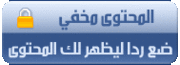مصدر الموضوع الاصلي: تحميل برنامج BurnAware 4.4 Professional حصريا من اوديسا
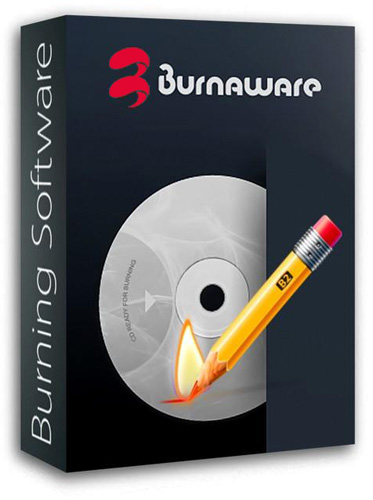
Russian / English / Ukrainian registered and portable version of one installer!
BurnAware Professional
- a relatively small and easy to use program for recording and music on
CD, DVD, Blu-Ray and HD-DVD discs, which will be useful both
experienced users and beginners. BurnAware supports all
types of optical discs (including CD-R/RW, DVD-R/RW, DVD + R / RW,
BD-R/RE, HD-DVD-R/RW and DVD-RAM) and hardware devices record . The
utility supports the creation of images, can write multisession discs,
has the option to check the recorded content, running under operating
systems Windows 98/ME/NT/2000/XP/Vista/7 (32/64-bits).
Main features:
- Record from bootable CD / DVD, and Blu-Ray (BD-R/BD-RE)
- Burning discs of images
- Record Disc format DVD-Video from video files
- Audio CD recording of file formats WAV, MP3 or WMA
- Disks
- Supports all current hardware interfaces
- Record on the fly for all types of images
- Ability to use multi-session for all media types
- Automatic verification of written data
- Unicode support for work on different language versions of the OS
- Simple, intuitive and customizable user interface
- Work in the operating systems Windows 2000/XP/Vista/h64
Changes in version 4.4:
- Updated installer.
- Added 12 date / time templates and option to customize disc name.
- Added option to remember write speed for all disc types.
- Speed detection is replaced with predefined set of write speed values.
- Resolved the problem with false error message "A write-error occured" while burning BD / DVD discs.
- Few minor improvements were applied.
Features of version:
- Type: installation | unpacking portable version
- Languages: Russian | English | Ukrainian
- Treatment: place (crack-ADMIN @ CRACK)
- Cut: the remaining languages
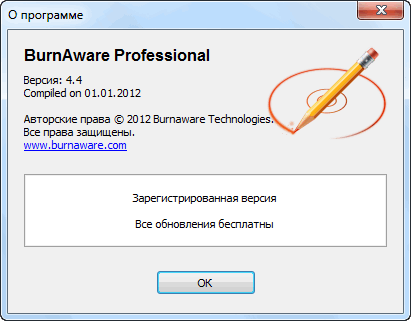
Command line options:
- Silent install the regular version: / S / inst
- Unpacking the portable version: / S / port
- It is also possible to select the directory for the
installation: After all the keys you need to add / D =% path% Example:
fayl_ustanovki.exe / S / inst / D = C: \ BurnAware
Download BurnAware 4.4 Professional (5,45 MB):