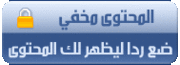مصدر الموضوع الاصلي: حصريا تحميل ColorWasher 2.06 للفوتوشوب
ColorWasher - plug-in for Adobe Photoshop, allows the user to perform color correction, contrast and picture defects. Correction raises the photos to a new level of accuracy and speed. With its help even beginners are able to perform the correction of photos in just a few seconds, and qualitatively, as did a pro until recently.With this plugin, you can quickly and easily correct color, contrast, saturation and exposure errors of any digital image, whether it is 8bit-16bit-Noah or Noah. A wide range of automatic, semiautomatic or manual mode allows you to repair, improve and restore photos without fear of overzealous in applying the full range of tools available - the entire history of actions performed over a photograph stored, and the processing can be returned to any of the previous stages.
Truly a magical filter that provides a unique opportunity for exposure compensation, white balance, color temperature and so on. When you first run the filter meets the user a simplified interface which begins with a dialog box Cast. By default, there are three basic functions for color - Auto1, Auto2 and Auto3. You may want to read a detailed description of each option - you can just hover, and in the lower right corner of the pop-up window. Just below is a list from which you can choose from ready-made modes of correction. Next is the contrast control, which includes five positions, plus sverhkontrasta mode (boost). Even lower - control of exposure of nine presets, plus automatic detection of the desired level. And this is only a simplified menu!
Full version of the interface, activated by a button on the main window of the filter, giving access to such a Klondike features that at first the already breathtaking.The number of "autocast" color correction has been increased to five, and now you can adjust the force correction separately for light and dark areas. If that seems a little, then you can go to the Color tab and experiment with the color channels in the five color models: RGB, HSL, LAB, YCbCr, and Color Temperature.
ColorWasher - this is a real magic wand. With this plugin you can in different ways to change the brightness, contrast, saturation, lighting, exposure level and color balance of images. This is a clear, simple and very powerful set of graphical tools, which would be nice to have every amateur photographer.
What's New in This Release:
Plugin improvements:
- Avoids artifacts when processing 16-bit/channel images in PSP X3 SP3.
- The plugin now appear on "The Plugin Site" sub menu of the Filters menu (and not on the "PhotoWiz" sub menu anymore).
- The window cannot be made smaller than 800x600 pixel.
- No more black check box backgrounds in PSP X2 and X3.
Standalone improvements:
- Support for newer camera raw formats
- Opening a logged preset with "Logged Settings" works now.
- The Log Settings function is performed after each image saving. Previously it happened on exit.
- Batch processing does start anymore in the case of an nonexistent output folder.
- Wrong error message texts were displayed on some occasions.
- UI improvements:
- New standard tab controls instead of custom ones
- New standard title bar instead of a graphical one. The last opened preset is displayed in the title bar.
- The window width was reduced by a few pixels.
- Smoother and faster window resizing
- New Fit and 100% zoom buttons
- The Neutral button was moved to the Info tab sheet and turned into a check box
- In Easy Mode the Help / Histo / Info / Prefs tab control is displayed. Previously only the Help box was shown.
- Press and hold flick under Vista / 7 is deactivated
- The arrow menus are now positioned correctly under Vista / 7
- Selected color boxes have a better visible frame
- The Instant Slider check box is deactivated by default again.
- When typing in the edit box of a slider the preview is updated after half a second.
- Double clicking a slider label only updates the preview if the slider value was changed. Additionally the focus is set to the slider.
- New label on Info tab sheet which displays image size and bit depth.
- Help texts are now displayed when moving the mouse over labels and edit boxes of slider controls.
- New image for the arrow down buttons.
- Dutch localization was updated.
Bug Fixes:
- The settings were previously saved when canceling the plugin without changing the Prefs controls.
- Pressing the ESC key sometimes caused the plugin to not update the preview anymore.
- Clicking Auto4 works more reliable.
- No progress bar flashing anymore.
- Activating the split view tool sometimes set the wrong cursor previously.
- Choosing "Yes" on first time dialog now correctly displays Easy Mode.
- The correct help text is displayed for the progress bar.
Installation:
- One installation for the 32-bit and 64-bit plugins.
- Plugin Installer now detects PSP X2 Ultimate, XnView, FixFoto, Imagelys Picture Styles as well as Photoline 32-bit on a 64-bit system.
- The installation now creates a new folder, start menu group (and desktop icon) for each new version. This makes it easier to have multiple versions installed and allows you to remove older versions without problems after installing a newer one. Please manually remove older versions from the Start > All Programs > The Plugin Site menu.
- The installation now supports 8 more languages and a total of 46 languages.