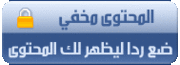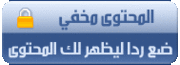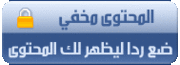 Topaz Detail 2.0.1
Topaz Detail 2.0.1 The emergence of the luminous halo - one of the main
problems requiring post-processing after the creation of HDR images. Topaz
Labs has developed embedded in many image editors, including Adobe
Photoshop, plug-in that will help resolve this problem. Topaz Detail ideal for increase or decrease the
sharpness of the image, and provides full control over all aspects of
manipulation and micro-adjust the contrast without creating any
artifacts or ghosting on the edges. as well as to convert images to grayscale, with
full control of tonal range.
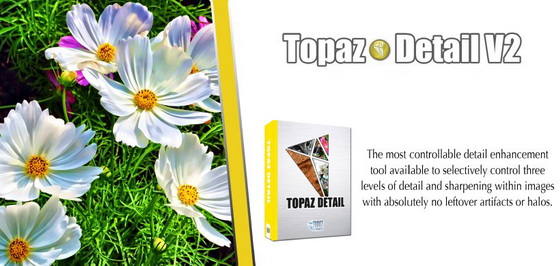




Features:
In the arsenal of Topaz Detail
has many valuable tools to improve the most important and sensitive
parts of your image. Here are
some of them:
* Improving the quality of the image: "Topaz" technology,
allows to analyze the image and divided into 3 layers (small, medium
and large) for a more specific and more detailed image.
* The unprecedented control over parameters such as tone,
contrast, shadows and color details of the image.
* The
interface in real time - Preview thumbnails, which demonstrates the
announcements, the effects of each preset in Previews finder.
* Shortcut hotkeys. (hot keys) example: a space to switch between the original
and processed images, buttons, and - to zoom in / out of the preview, as
well as the keys to change settings.
* Snapshot buttons - (image buttons). You can temporarily save the settings making the
picture settings - this is a good way to compare different settings.
* Other features. For
example, you can selectively import settings directly from the
Internet, etc.
* Support presets ensure the
implementation of some common tasks with one click.
* New customization
options allow users to disable the default support multi-core
processors, that sometimes when performing different tasks on different
processors increase processing speed.
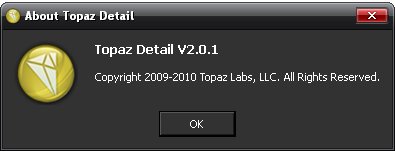

الحجم:
Download plugin Topaz Detail 2.0.1 (24,17 MB):