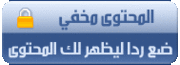
Topaz DeJPEG is ideal for anyone who works with
JPEG images.
- Professional wedding photographers use DeJPEG to
ensure their large batch of high-quality JPEGs look as good as if they
shot it in RAW.
- Designers who work with web images find DeJPEG
invaluable for rescuing otherwise unuseable pieces of stock photography.
-
Point and shoot and camera phone users take advantage of DeJPEG's
extensive artifact reduction capabilities to enhance the quality of
their snapshots.
- Any photographer who makes use of JPEG images find
DeJPEG highly useful to restore image integrity otherwise lost by JPEG
compression.
Use the Best in JPEG Enhancement Technology
JPEG
compression problems have very different characteristics than regular
image ISO noise. Regular noise reduction software don't work on JPEG
compression problems. The technology in Topaz DeJPEG, on the other hand,
was specifically built with JPEG compression in mind, and is the
theoretically optimal way to fix JPEG photos. In short, the technology
doesn't get any better than this.
Topaz DeJPEG provides
unparalleled JPEG enhancement features and combines them with powerful
artifact recognition capabilities - giving you ultimate control over the
quality of your JPEG image. The newest version of DeJPEG offers unique
new features including rapid processing speeds, noise suppression tools,
incredible detail preservation, and multiple color views that work
together to make your JPEG images look great.
Clarify Original
Detail and Preserve Image Integrity
DeJPEG's underlying algorithm
examines the entire image and removes all artifacts while preserving
detail and enhancing an image's natural qualities. It targets all
aspects of JPEG quality including sharpness, noise, and color integrity.
The sophisticated tools in Topaz DeJPEG ensure that any processed JPEG
image appear clear, clean, and crisp. Topaz DeJPEG is simply the best
way to make the most out of your compressed JPEG photos.
Roll
mouse over image for Topaz DeJPEG image. Notice the abundance of
mosquito noise around the edges in the original.
Sharpen Color
Edges
DeJPEG counteract unwanted color "bleeding" and information
loss that occurs even in high-quality JPEG images. Topaz DeJPEG's color
sharpening and edge restoration tools actually reconstructs softened
color edges, bringing out previously unseen image details and restoring
sharpness to damaged edges. This is highly useful in many Photoshop
tasks like masking and also makes the image look much cleaner in
general.
Roll mouse over image for Topaz DeJPEGed image. Requires
javascript.
Do I Need Topaz DeJPEG?
Topaz DeJPEG is ideal
for anyone who works with JPEG images.
- Professional wedding
photographers use DeJPEG to ensure their large batch of high-quality
JPEGs look as good as if they shot it in RAW.
- Designers who
work with web images find DeJPEG invaluable for rescuing otherwise
unuseable pieces of stock photography.
- Point and shoot and
camera phone users take advantage of DeJPEG's extensive artifact
reduction capabilities to enhance the quality of their snapshots.
JPEG
Artifacts vs. Image Noise
JPEG artifacts are different than
regular ISO noise because they are caused by different processes
involved with generating an image. A noise reduction tool therefore
would not be effective at removing JPEG artifacts without heavy loss of
detail. On the other hand, while Topaz DeJPEG offers some noise
suppression features, they are not as powerful as the specialized
functionality available in Topaz DeNoise.
An image that has
strong JPEG artifacting will have the best results with Topaz DeJPEG,
while an image with regular ISO noise experiences the best results with
Topaz DeNoise.
Homepage:
http://anonymz.com/?http://www.topazlabs.com/dejpeg/
DOWNLOAD :