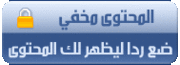مصدر الموضوع الاصلي: تحميل Kerio Connect 7.2.0
It does not matter if you're using Windows, Mac, Linux or a virtual platform.Also, it does not matter and the type of operating system, whether it is a server or desktop version OS.Kerio Connect offers a flexibility that allows you to start running a server in your preferred platform.Kerio Connector for BlackBerry
Kerio Connect is able to synchronize data between the Blackberry Enterprise Server (BES) and Blackberry mobile devices with the utility Kerio Connector for Blackberry.Connector is installed on the BES server and provides wireless synchronization of email, contacts, calendars, and tasks between Kerio Connect and standard clients on devices BlackBerry.Supported:
- BlackBerry Enterprise Server Version 5
- BlackBerry Enterprise Server Express
- All wireless devices BlackBerry, BlackBerry Enterprise Server Supported
Support for Outlook 2010
- Kerio Outlook Connector (Offline Edition) now supports Outlook 2010
- Outlook 2010 is not supported by an online version of KOC
Support for mobile devices
- Public and shared folders on your mobile device
- Synchronizing public folders and public folders with Exchange ActiveSync-compatible devices
- Easy setup sync list of selected folders directly from your mobile device or through the Kerio WebMail
New integrated anti-virus from Sophos
- The new high-performance anti-virus scanner from Sophos
- Performs virus detection on the basis of genotype, dynamic code analysis, heuristic analysis and can cache the results of previous analysis
Retention Policy
- New opportunities policy removing outdated correspondence
- Opportunity to save hard disk space by automatically removing obsolete items of electronic communication
- Establish rules for mail storage per domain or per user basis
- Setting up mail storage policies for individual folders
- Set the maximum storage elements, after which they will be removed
Support for iPhone 4
- Wireless sync contacts and calendars between iPhone 4 (iOS4) and Kerio Connect 7.1 protocols CardDAV and CalDAV
Ability to leave messages on the POP3 server, a remote
- A new option for downloading POP3 allows leaving messages on server after downloading
- Ability to automatically delete messages after the deadline
Support for new platforms
- Outlook 2010
- Safari 5
- openSUSE 11.2
- Red Hat Enterprise Linux 5.5
- Ubuntu 10.04 LTS
Support for local administration console suspended
- All the functional administration console is now available via the web console Kerio Connect.Therefore, the local administration console is no longer a necessary tool and has been removed from the installation package
- All administrative tasks can be performed via Web interface
- No need to install the administration console,
- Connect and manage the server Kerio Connect is now possible from anywhere using a Web browser
Withdrawal of support for platforms
- OpenSUSE 10.0-10.3
- Visnetic antivirus
- Local Administration Console Kerio
System requirements:Operating system:
Windows: 2000 (SP4) / XP (SP3) / Server 2003 (SP2) / Vista (Business, Enterprise or Ultimate) / Server 2008 R2Red Hat Linux: Red Hat Enterprise Linux 4 / 5 and CentOS 5.2 - 5.5SUSE Linux or OpenSUSE: SUSE Linux 10.0-10.3 11.0-11.1 andDebian Linux: Debian 5.0 or 6.0, Ubuntu 8.04 LTS, and 10.04 LTSMac: Mac OS X 10.6 Snow Leopard / Mac OS X 10.5 Leopard / Mac OS X 10.4 TigerMinimum configuration (1-20 users):
CPU 1GHz, 512 MB RAM, 40GB free hard disk space for mail storage and backup
Recommended configuration (20-100 users):
CPU 2GHz, 1GB RAM, 160GB of disk space for mail storage and backup
Recommended HW configuration (100 users or more):
CPU 2.8GHz Dual Core, 2 GB RAM, 200GB + of free disk space for mail storage and backupYear: 2011
Developer: Kerio Technologies, Inc
Bit depth: 32bit sixty-four bit
Language: Russian
Tablet: present
Download Kerio Connect to Windows (112,36 MB):