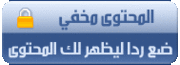مصدر الموضوع الاصلي: تحميل Hornil StylePix 1.3.3.1700

Hornil StylePix - Program that
allows you to retouch photos, resize, rotate, and a color correction, to
impose the text, make a photo collage, cut, copy and paste photos,
apply different filters to remove red eye and much, much more. And it's
free. It has an intuitive user interface. It is designed for easy and
convenient control separate functions.
Features:
Comfortable working environment
- PNG, JPG, BMP, TIF, GIF, TGA supported file formats
- Simultaneous otkrytytie and work with multiple files
- Support for multi-level undo / redo and display a list of action
- Zoom in / out, full screen and support guides (ruler, grid)
- Miniatures, histograms and Waveform View to edit the current image
- Support your own file format StylePix (. TSP)
Variety of tools selection
- Auto-range of colors of the spectrum, as well as the choice of
areas: rectangular, circular, polygon, lasso
Variety of drawing tools
- Brush, eraser, spray, clone-brush, lines, rectangles, circles
- Multi-Edit text lines
- Support for gradient fills and fill
- 20 kinds of blending modes
- Select a color from the color model HSV
Consideration and convenient image
viewing
- Support for explorer and thumbnail
- Slide vshou full screen
- Survey tools
Batch processing
- Rename, resize, rotate, and the use of filters for multiple files
Tools transform image
- Rotation, reflection
- Group Tools
- Tools-free transformation (Free Transform Tool)
Auto restoration and improvement of
tools
- Tools for removing dust, red-eye
- Mechanisms to improve lighting, dimming, blurring (Blur)
30 kinds of practical image filters
- Color correction filters
- Filters sharpness and blur
- Filters mosaic
- Filter style
- Rendering Filters
- Morphological Filters
- Noise Filters
- Filter distortion
- Blur Filters
- Filters Photo Enhancement
Support layers
- Multi-layer editing, and support groups
- 30 kinds of blending modes and transparency for each layer

What's new:
- Now view mode can be changed with icon view, small icon view and
list view in the browser's list view.
- Improved crop tool: you can resize the crop box using changing the
side of it.
- Now context menu displayed after a item selected when right mouse
button clicks in the herichy tree view.
- Now canvas is automatically scrolled when the selected objects or
region selection box is out of canvas.
- You can copy and paste specific region of shape object or text
object.
- Improved rasterization features more quickly.
- Bug Fixes
- Fixed a bug that the canvas that have no close button after
changing the language option.
- Fixed a bug that arrangement option is not applied in before type
on text.
- Fixed bugs that the stroke of round rectangle is drawn strangely in
some specific value such as 1 or 100.
- Fixed action problems that actions such as movement of object and
etc. are not pushed to the action list.
- Fixed a action bug that the location of the group object is not
recovered using undo command after moving the group.
- Fixed a bug that the wrong region is removed or drawn on text
object.
- Fixed a "Duplicate Croped Area" bug.
- Fixed a bug that confirm message is not popped after add a path or
text object.
- Fixed a text bug that the bottom of text was not drawn.
- Fixed option tools problem with shape tool.
- Fixed a error occured while exiting the StylePix on the system has
attached scanner.
Download Hornil StylePix 1.3.3 (1,66 MB):