مصدر الموضوع الاصلي: حصرياا على اوديسا برنامج الرسم المنزلي IMSI DesignCAD 3D Max v20.0
About the program: DesignCAD
drafting tool for design allows you to simulate everything: from the
engines and mechanical parts, printed circuit board drawings, 3D models
of objects and much more. Create complex 3D shapes simply extruding
(pulling) them from the 2D shape. Edit directly in 3D-mode and can apply
styles, brushes, lighting effects to create stunning visual
presentations.
DesignCAD 3D Max combines easy to learn and use
2D drafting with powerful and precise 3D modeling to unleash your
imagination and creativity. Easily design anything with its intuitive
interface and extensive online help libraries. DesignCAD 3D MAX is the
versatile CAD tool for beginners and advanced users. Use a complete set
of 2D drafting and design tools, including drawing layers, hatch
patterns and full dimensioning capability, and render 3D models with
materials or textures for added impact. Or, easily import / export
editable DXF / DWG files without the risk of data loss or corruption. 2D
drafting and 3D modeling have never been easier.
DesignCAD's
drafting tools let you design everything from engines and mechanical
parts, to circuit boards, technical drawings and more. Create complex 3D
shapes simply by extruding (pulling) them from your 2D shapes. Edit
directly in 3D mode and apply colors brush styles and lighting effects
to create stunning visual presentations.
Features:
*
Versatile, Easy to Learn & Use
* Precision 2D Drafting
*
Precision 3D Modeling
* 3D Visualization and Lighting
* Symbols
and 3D Images
* Animation & Walkthroughs
* Added Flexibility
when Sharing Your Work
* AutoCAD  DWG / DXF Compatible
DWG / DXF Compatible
Easy
to Learn & Use 2D/3D Design
Design 2D drawings fast and easy,
then create complex 3D shapes simply by extruding (pulling) them from
your 2D shapes
Powerful New Drawing Compare Technology
Drawing
Compare is an invaluable aid when working collaboratively on a project,
or when picking up an older project and looking to see the status of
updates. Use it to compare a design and an 'As Built' drawing to see
where changes have been implemented.
Beautiful Rendering
Apply
a variety of materials, textures, colors, brush styles, and light
effects to create stunning images. Customize material textures to
further enhance the realism.
Animations & Walkthroughs
Enjoy
user-friendly tools for creating professional level animations and
walkthroughs of your finished drawings.
Over 10,000 CAD Symbols
Save
time with access to over 10,000 2D/3D symbols to quickly drag and drop
into your design. Retrieve millions more mechanical and architectural
symbols with a free, 3-Month subscription to CADsymbols.com  !
!
AutoCAD
 DWG / DXF Compatible & More
DWG / DXF Compatible & More
Read and write AutoCAD  files
files
through 2009 and enjoy excellent compatibility with AutoCAD  layouts
layouts
and PaperSpace, plus support for AutoCAD  layers, linestyles, views,
layers, linestyles, views,
and blocks in both DXF and DWG file formats.
DesignCAD imports
DWG, DXF, WMF, HPGL and XYZ files and exports to DWG, DXF, WMF, HPGL,
RIB, VRML, WPG and PDF.
DesignCAD also supports several image
formats including. BMP,. TIF,. JPG,. TGA,. WMF,. PSD,. AWD,. EPS,. WPG,.
TIF,. PCX, and. PNG
New Features:
Improved Layer Options
An
option has been added to Layer Options to "Automatically toggle
by-layer settings". When this option is off, moving to a layer with a
preset linestyle or color updates the current linestyle and / or color,
but doesn't automatically turn on the Linestyle by Layer or Color by
Layer flags.
Improved Grouping
A group entity's layer no
longer affects the visibility of group contents.
Improved
Trimming of a line against a circle, arc, or closed shape
Now when
"Trim Picked Segments Only" is selected, the line will trim to the
intersection closest to the point selected on the trimming shape rather
than to the intersection closest to the original end of the line. If not
selected, users can still trim against the closest segment of a
polyline.
General Performance Enhancements include:
Improved
Dimension Select
Improved PointXYZ key
Improved Paperspace
fixed-width lines
Improved Intersect2 with Circles
Improved Circle
Tangent to Two Lines
Improved Vertical Dimensions
Improved
Bounding Box calculation
Improved Show / Hide Command Dialog box
"Hide" command
Improved Enable Offscreen Bitmap option
Improved
Move Origin
Improved interoperability with older versions of
DesignCAD (17 and older) - Now saved dimensions are fully editable in
the target version of DesignCAD
Arrowheads in Dim Progressive now
correspond to user-selected arrowheads
Reverse Points in the Info Box
is now enabled for MultiLine entities
Plus, some default
settings have been change based on user input including Running Snaps
OFF, Interruptible Snaps ON, Layer list shows all layers instead of
named layers only.
Homepage -
http://imsidesign.com/Products/OtherProducts/DesignCADSeries/DesignCAD3DMAXV20/tabid/1573/Default.aspx
Program
Information
Title: IMSI DesignCAD 3D Max v20.0
Year:
2010
Platform: Win / Vista / Seven
Size: 62.4 MB
Language:
Eng
Medicine: +
IMSI DesignCAD 3D Max
v20.0
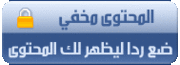
Letitbit
[url=http://letitbit.net/download/6156.6d05d3cea806c61965ee9bc21/IMSI.DesignCAD.3D.MAX.v20.0.rar.html]
ShareFlare
[url=http://shareflare.net/download/6207.6d05d3cea806c61965ee9bc21/IMSI.DesignCAD.3D.MAX.v20.0.rar.html]



