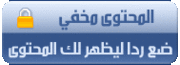مصدر الموضوع الاصلي: تحميل برنامج Photo Mechanic 4.6.8 حصريا من اوديسا
Photo Mechanic -
photo editor photo browser and promptly handle the thousands of images in single
and batch mode, selects the most successful of them, trims, adds information to
photos, rating, corresponds with the digital camera is integrated with many
editors, including Adobe Photoshop,
you can easily export data. The
program is designed for professional photographers and photo processing vast
amounts of information fototsifrovoy and time-limited.
By default, the downloaded images are viewed as a set of reduced
samples: when you hover over the picture in this mode, there are control buttons
by which the image is easy to deploy quickly, switch to full screen view or to
edit IPTC-data.
The program is designed to display thumbnail images, and
import images from digital cameras, but with the same success they can be loaded
from disk. You can quickly
rotate, preview, copy, delete, rename and tag photos and add them to your
keywords. Photo Mechanic helps you
find the best picture among several similar shots.
Can send the thumbnails of images by email, create slide shows or
web-galleries, upload images to PhotoShelter, printing. The
utility lets you copy images from multiple flash cards at the same time, to
decompose the catalogs, using the IPTC metadata (city, state, photographer's
name, copyrights, etc.) to create a backup to another hard drive and rename
files - all in one step !
Key features:
- Fast sorting and searching for photographs;
- View in full screen mode, in comparison, similar images or slide
shows;
- Assigning a tag images;
- Batch operations with images: renaming, assigning keywords,
resize, e-mail;
- Automatic conversion of images for use in Web;
- Correct color, according to the profiles for
supported digital cameras;
- Optimization for multiprocessor systems.
Additional features:
- Rotate the JPEG files without losing quality.
- Exif info.
- Tag files while viewing the slides.
- Structuring keyword (CV)
- Ability to specify the GPS coordinates in a window using Google
Maps.
- Sharpness in the display.
- Full support IPTC4XMP specifications - UTF-8.
- Specify a color or a 5-star rating.
- Built-in spell checker lets you create accurate IPTC captions.
- Record IPTC captions with a choice of language.
- New settings multiprosmotra thumbnail photo.
OS: Microsoft
Windows 7, Windows Vista, or Windows XP
What's New in This Release:
- (Mac) Updated the slideshow and live slideshow to work with Mac OS
X 10.7 (Lion). Please read the
note above if you are using Mac OS X 10.4.11 (Tiger) or 10.5.x (Leopard) as
you will need a special "legacy" build that uses the old slideshow. HINT:
To move the slideshow to a different monitor, temporarily use the 'F' key to
toggle between full screen and window mode, drag the slideshow window to a
different monitor, and then resume to full screen with 'F' key.
- Added support for RAW ORF files from the Olympus E-P3, E-PL2,
DMC-GF2, and DMC-GH2.
- Fixed {frame} and {frame4} variables for JPEG and NEF files saved
from Capture NX2.
- When uploading, the cached upload images (not your originals) are
deleted when their image processing is complete. Upload
images are also deleted if the upload is terminated.
- (Win) Autoplay will now launch Photo Mechanic and if configured to
ingest, PM will display the ingest dialog.
- Fixed an issue with Ingest where the {seqn} value would be
incremented when using a local IPTC Stationery Pad that didn't contain the {seqn}
variable (but the global IPTC Stationery Pad did). • The {seqn} value is
only incremented by one when saving from Preview window.
Structured Keywords are now written to IPTC metadata without spaces around
the '|' separator character. This
makes them consistent with the way the XMP data is represented.
- Fixed an issue that would cause improperly
formatted but otherwise valid GPS coordinates to be discarded.
- Fixed an issue with expanding extremely large {variable} lookups.
- (Mac) Fixed an issue in the Preview window that would cause the
user's choice of layout to be disregarded.
- (Max) Fixed Navigator Sidebar issues when running on Mac OS X 10.7
(Lion).
- (Mac) Fixed an issue with launching classic (Rosetta) Photoshop
droplets.
- PEF files now treated properly as TIFF-based RAW.
- Enabled cropping feature for RAW Sony formats ARW, SR2, and SRF.
- Fixed handling of smart quotes (eg pasted in by Word) in the Text
Exporter.
Download Software Photo Mechanic 4.6.8
(29,78 MB):