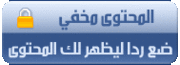مصدر الموضوع الاصلي: تحميل 010 Editor 3.20
010 Editor - a professional HEX-editor designed to edit any binary file, drive or process on your computer.Using the unique technology Binary Templates, 010 Editor allows you to analyze a binary file.The characteristics of the editor is easy to use with a standard set of options such as cut, copy and paste, large file support, and unlimited levels of undo and cancel the last operation for all editing operations.In a set of service programs, editing and analysis included: searching, moving, comparison of binary files, histograms, check sums, ASCII / EBCDIC / UNICODE conversion, file search, import, export, underlining, notes, and printing.Available online store templates and scripts that are available for download.Features:
- View and edit any binary file located on your hard drive and any size, and editing text files, C / C + + code, etc.
- The unique technology of binary template allows the program to analyze any binary file
- Find and eliminate problems with hard drives, floppy drives, memory, flash drives, cd-drives, etc.
- Analyze and edit any binary file, with the help of powerful search, replace, compare, checksum, etc.
- Powerful scripting engine allows automation of many tasks
- Import and export of binary data in various formats.
What's New in This Release:General
- 010 Editor is now available for Mac OS X.
- Can set fonts for the Template Results, Inspector, etc in the Options dialog.
- 'New' on the File menu now lists all types of files available for creation.
- Each file interface can either use the default text or hex font or a custom font.
- Separate insert / overwrite state for text and hex files.
- Can click INS / OVR in the status bar to toggle insert state.
- Histogram hotkey changed to Ctrl + Shift + T.
- Added option on the Help Menu to view the Release Notes.
- 010 Editor does a better job converting text data between formats when copying text between files with different character sets.
- Can set a custom color format for 'Edit> Insert Color' in the Options dialog.
- Non-ANSI characters now supported in Bookmark names.
- Release notes added to the manual instead of separate text file.
Command Line
- Can pass arguments to a script or template using the form:-script: File.1sc: (arg1, arg2)
- Added ', a' specifier to the '-replace' command to replace in all open files.
- '-H' now displays the manual command line page instead of a separate dialog.
Templates and Scripts
- On-demand parsing of templates using
- Can export or import a list of scripts or templates from the Options dialog.
- Added ifdef constant for Windows (_010_WIN) and Mac OS X (_010_MAC).
- Added ifdef constant for 64-bit versions (_010_64BIT).
- Non-ANSI characters now supported in comments (use UTF-8).
Functions
- Added GetFileNameW function to get the wide-string version of the current file name.
- FileSave function can accept a wide-string or no string at all to save to the current file name.
- Added ExpandAll function to open all nodes in the Template Results.
- Added ExportCSV to save the Template Results to a comma-delimited file.
- GetNumArgs, GetArg, and GetArgW functions can be used to retrieve special arguments passed from the command line.
- IsNoUIMode function returns true if 010 Editor is being run in '-noui' mode.
- RunTemplate function now returns the return value from the template that was executed.
- FileOpen now returns the file index of the file that was opened.
- Process information can be returned using the functions ProcessGetHeapLocalAddress, ProcessGetHeapModule, ProcessGetHeapSize, ProcessGetHeapStartAddress, ProcessGetNumHeaps, ProcessHeapToLocalAddress, and ProcessLocalToHeapAddress.
- Added functions to read or write text data in the editor including TextAddressToLine, TextAddressToColumn, TextGetNumLines, TextGetLineSize, TextLineToAddress, TextReadLine, TextReadLineW, TextWriteLine, TextWriteLineW.
Bug Fixes
- Fixed some foreign characters in names not working in the Register dialog.
- Fixed the temp directory displaying a short path name.
- The documentation listed the incorrect return value for the StringToDosDate, StringToDosTime, StringToFileTime, StringToOleTime, and StringToTimeT functions.
- Fixed bug with multi-line defines and dos-style linefeeds.
- Fixed bug resetting shortcuts where the interface was not updating properly.
- Insert Date / Color should work now for Unicode files.
- Fixed issues with certain input method editors that caused them to not work properly.
- Now display error message when trying to set linefeeds to 'Auto Detect' while in binary mode.
- Fixed bug where the Close All icon should be available when the startup tab is selected.
- Fixed InputSaveFileName function not properly using the default file name.
- Fixed an undefined variable in a script could be displayed as an error in an associated template.
- Fixed redraw bug in the Base Converter.
- Fixed some code examples in the help file.
- Fixed occasional problem drawing underscores.
- Fixed template variables sometimes not accessible after calling RunTemplate.
- Fixed open icon in the tutorial on Windows 7.
- Fixed Histogram panel initial size on Windows 7.
- Fixed the size of the Hex Operations dialog on Windows 7.
- Fixed accessing new file created during a call to RunTemplate.
Download 010 Editor 3.2 (12,75 MB):