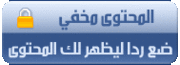مصدر الموضوع الاصلي: تحميل WinZip Pro 15.0 Build 9411 Final + Portable باخر اصدار

WinZip - The first and one of
the most popular compression utility data for the operating systems
Windows. This powerful and easy to use tool that lets you quickly
compress files, or return them to their original state in order to save
disk space and greatly reduce the transmission of email messages.
Working with the CAB, TAR, gzip, UUencode, XXencode, BinHex, and MIME
formats, and, of course, with the ZIP. Besides, with the help of
external programs can work with files ARJ, LZH, and ARC. Features
include a representation of images as icons and automatic selection of
compression method, as well as improved compression of audio files
(WAV), and support open BZ2 and RAR-files. The program additionally
there is a feature enhanced redundancy and new built-in image viewer,
with which you can view multiple images in a Zip-file. 
The program works with a number of archive formats that have become
standard. For your convenience, many operations are performed through
the step by step wizard. By the name of the program is clear that the
emphasis on format zip - the most used format for archival data. WinZip
integrates into context menu of Windows, provides the possibility of
printing your files in the archive, archive scan antivirus program, and
other functions. With the new "best method» WinZip automatically selects
the best compression method for each file based on its type. This
ensures the maximum possible compression for each file you add in a
Zip-file. WinZip also provides improved compression of music files,
WAV-file without compromising the integrity or sound quality. Moreover,
WinZip will suit users who need to open files BZ2 or RAR.
If you are using a master job WinZip Pro for backup data sets,
archive important documents or regularly send information to other
users, you will appreciate the improvements the new version of WinZip
Pro. Now the Job Wizard you can set automatic sending after job log file
and / or resulting Zip-file with the new review to look for a specific
folder on the FTP-server, and select custom jobs directly from the menu
"Job Wizard" and "Quick Select". 
Features:
- Creation, addition, extraction of archives ZIP.
- Custom integration into the shell Windows Microsoft.
- Support for 128 - and 256-bit key AES encryption
- Support for bzip2 compression algorithms and PPMd and special algorithms for audio files
- Decompression of files. Bz2 and. Rar
- Integrated support for LHA archives
- Direct write of ZIP archives to CD / DVD
- Automating backup
- Support for FTP
- Sending a ZIP archive via e-mail
- Unicode Support
Learn What's New in WinZip 15.0
- Performance architecture for high-speed zipping, comprising a
plug-in framework for major enhancements in file compression and
encryption.
- Refined menu designs and more intuitive icons improve upon the
WinZip interface, making it easier to use and delivering an even better
user experience.
- WinZip Desktop Gadget Zip / Unzip tab provides instant files
compression / decompression. Simply drag a file or group of files onto
the gadget to instantly create a compressed version on your desktop (or
in the source folder). Likewise, just drag a compressed file onto the
gadget to instantly unzip its contents onto your desktop or into the
source folder.
- WinZip Desktop Gadget Zip & Email tab provides an express
portal to WinZip 15's unique Zip & Email Plus capabilities. Just
drag a file or group of files onto the gadget to instantly zip and email
them using the options and email account you designate.
- Zip and Email feature lets you create a Zip file and attach it to
an email message in one simple process. Once you choose the files to zip
and select your zipping options, WinZip opens a message window and
attaches your new zip file to it. Simply type a note, address your
message, and click Send.
- Image resizer built into the Zip & Email Plus feature. With
just a click, WinZip will resize your high-resolution pictures before
attaching them to your email message, so that they send even faster and
are optimized to fit standard computer screens.
- Built-in webmail support now included in all WinZip email
functionality to provide maximum utility and flexibility. In addition to
support for Microsoft Outlook, WinZip 15 comes preset to work with the
following popular webmail services: Yahoo! Mail, Gmail by Google, and
Microsoft Live Hotmail. Now you can zip, encrypt, and email files from
your webmail address, all without having to open a web browser or sign
in to your webmail account.
- Additional email support for other webmail services, enterprise
mail systems, and individual ISP addresses. Using a different email
service? No problem! WinZip 15 provides configuration options that give
you the flexibility to email zipped files directly from the WinZip
window using virtually any email address, all without opening any
additional applications.
- Enhanced backup email support in WinZip Pro's Backup * function now
allows backup files and log files to be sent automatically upon backup
job completion from virtually any email or webmail address you indicate.
What's New in This Release:
WinZip 15.0 introduces:
- new performance architecture for high-speed zipping
- improvements to the WinZip 14.5 interface with refined menu designs and more intuitive icons
- a groundbreaking desktop gadget that uses drag-and-drop
functionality to provide instant access to zipping, unzipping and email
tasks
- new and extensive email / webmail support, allowing you to zip and
send files from virtually any email address without leaving the WinZip
application
WinZip 15.0 Pro introduces:
- new and extensive email support for the Backup function, allowing
backup files to be sent automatically upon backup job completion from
virtually any email or webmail address.
Download WinZip Pro 15.0 Build 9411 Final (19,61 MB):
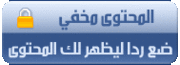
Download Portable WinZip Pro 15.0 Build 9411 Final (8,42 MB):